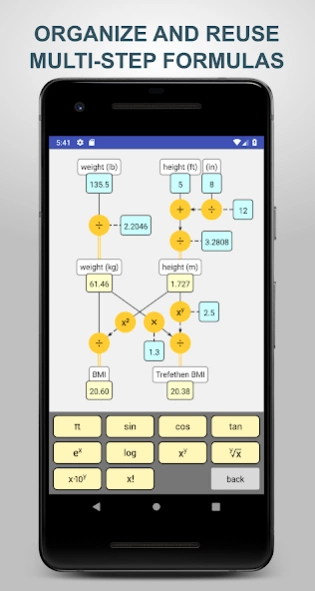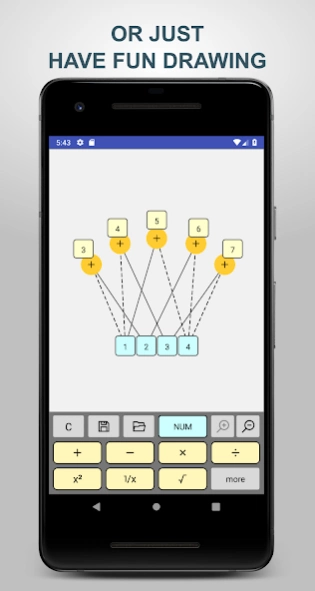Flow Calculator 1.8.2
Free Version
Publisher Description
Flow Calculator - A new way to visualize and organize your calculations as interactive diagrams.
Instead of the command-line type of interface in most calculators, Flow Calculator gives you a more intuitive way to express your multi-step calculations, which are shown as diagrams, revealing the structure of your calculation, and all the intermediate results. Here you can freely drag the numbers and operations around, and interactively edit the calculation. This graphic, flexible representation could help you to better understand a complex math formula, and make changes a lot more conveniently. Try this unique calculator and let the numbers flow with your mind!
Features:
• Interactive interface: everything can be dragged around, and selected for further options; every number can be tagged with text label.
• Supports scientific calculations, including operations +, -, *, /, square, inverse, square root, sin, cos, tan, exp, log, power, factorial.
• Calculations can be saved and loaded.
• Results can be shown as decimal or fraction. In decimal form, a result's precision can be adjusted, with support of scientific notation.
About Flow Calculator
Flow Calculator is a free app for Android published in the System Maintenance list of apps, part of System Utilities.
The company that develops Flow Calculator is Hashbrown Studio. The latest version released by its developer is 1.8.2.
To install Flow Calculator on your Android device, just click the green Continue To App button above to start the installation process. The app is listed on our website since 2019-04-05 and was downloaded 0 times. We have already checked if the download link is safe, however for your own protection we recommend that you scan the downloaded app with your antivirus. Your antivirus may detect the Flow Calculator as malware as malware if the download link to com.hashbrown.floculator is broken.
How to install Flow Calculator on your Android device:
- Click on the Continue To App button on our website. This will redirect you to Google Play.
- Once the Flow Calculator is shown in the Google Play listing of your Android device, you can start its download and installation. Tap on the Install button located below the search bar and to the right of the app icon.
- A pop-up window with the permissions required by Flow Calculator will be shown. Click on Accept to continue the process.
- Flow Calculator will be downloaded onto your device, displaying a progress. Once the download completes, the installation will start and you'll get a notification after the installation is finished.